How to fix a Kernel32.dll error after having to replace a bad hard drive due to hardware failure.
A customer reached out to us to look into a problem with their PC not booting up properly. They mentioned they had a recent power outage and since then the computer wouldn’t boot up to windows.
The first thing I noticed is they didn’t have the PC plugged into a surge protector, which can cause electronic equipment to be destroyed. After looking into the hardware, we found both hard drives have been corrupted due to the power outage. We were able to recover the data but not repair the drives.
We replaced the hard drives with new ones reloaded windows 7 professional back onto the PC. All this was successful. There were several drivers we would need to download from the Dell site to get the NIC, USB & the BIOS up to date. When attempting to install any drivers to the new OS, the following error would pop up. “The procedure entry point AddDllDirectory could not be located in the dynamic link library KERNEL32.dll.”
This error occurs because the newly installed OS is lacking one of the key updates which is allowing for the hardware drivers to be installed. Go to https://www.microsoft.com/en-us/download/details.aspx?id=26767 then download and install Update for Windows 7 (KB2533623). Once this is installed, reboot your workstation to apply this update. After the reboot you will now be able to install all the required hardware drives needed for your PC to function properly. Feel free to reach out to KFM Network Consulting if you have any questions or concerns.



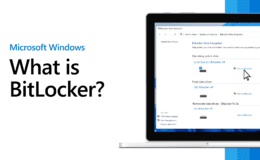
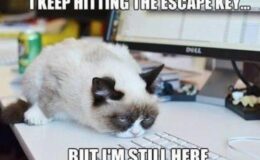
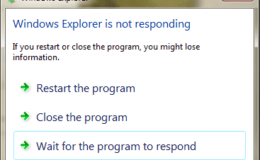
 Our Network Assessment gives you a clear picture of your network infrastructure. If your organization is looking to upgrade or expand your network, the first step is to understand the capabilities and shortcomings of your existing network. We can help.
Our Network Assessment gives you a clear picture of your network infrastructure. If your organization is looking to upgrade or expand your network, the first step is to understand the capabilities and shortcomings of your existing network. We can help.
Leave a Comment