The latest office update from Microsoft caused a issue with the preview pane to not display at all.
For now the work around is run the rollback of the update until Microsoft fixes the issue.
So the steps to run the rollback is to log in as someone with admin right. Then goto a command prompt and run as administrator.
With the command prompt open run the following command:
“C:\Program Files\Common Files\microsoft shared\ClickToRun\OfficeC2RClient.exe” /update user updatetoversion=16.0.13901.20462
(Make sure office is closed) This will run the rollback before the latest update. Open office and everything will work properly. If you have any issues, please feel free to reach out to us.
KFM Network Consulting
Phone: 815-306-4011
Email: support@kfmcomputers.com




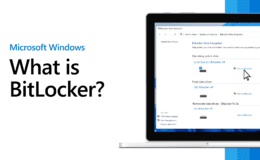
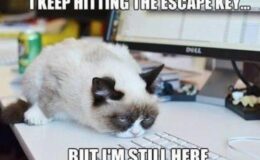
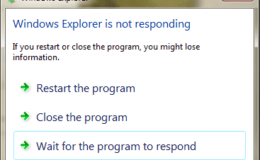
 Our Network Assessment gives you a clear picture of your network infrastructure. If your organization is looking to upgrade or expand your network, the first step is to understand the capabilities and shortcomings of your existing network. We can help.
Our Network Assessment gives you a clear picture of your network infrastructure. If your organization is looking to upgrade or expand your network, the first step is to understand the capabilities and shortcomings of your existing network. We can help.
romantik69.co.il
April 4, 2022 11:29 amVery nice write-up. I definitely appreciate this site. Thanks!
Mark
September 10, 2022 5:01 amThanks for your blog, nice to read. Do not stop.